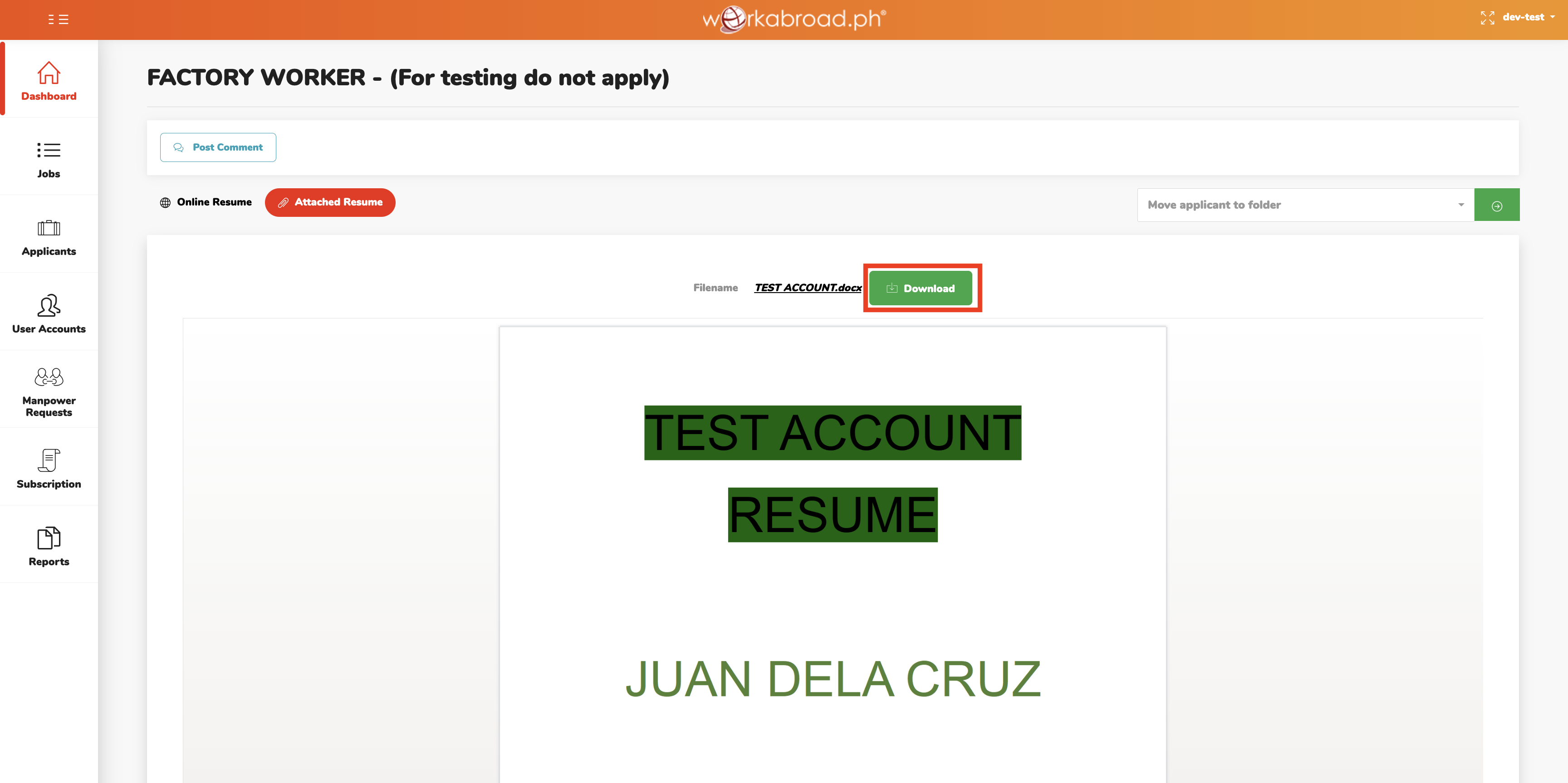How to Download Candidate Resume?
1. On your Hirer’s Recruitment Dashboard page, click 'Applicants' tab, then 'Online Applications' on the sub-tab.
2. From the 'View Online Applications' page, you will see the list of your active job postings. Click the number of 'unprocessed applicants' in blue.
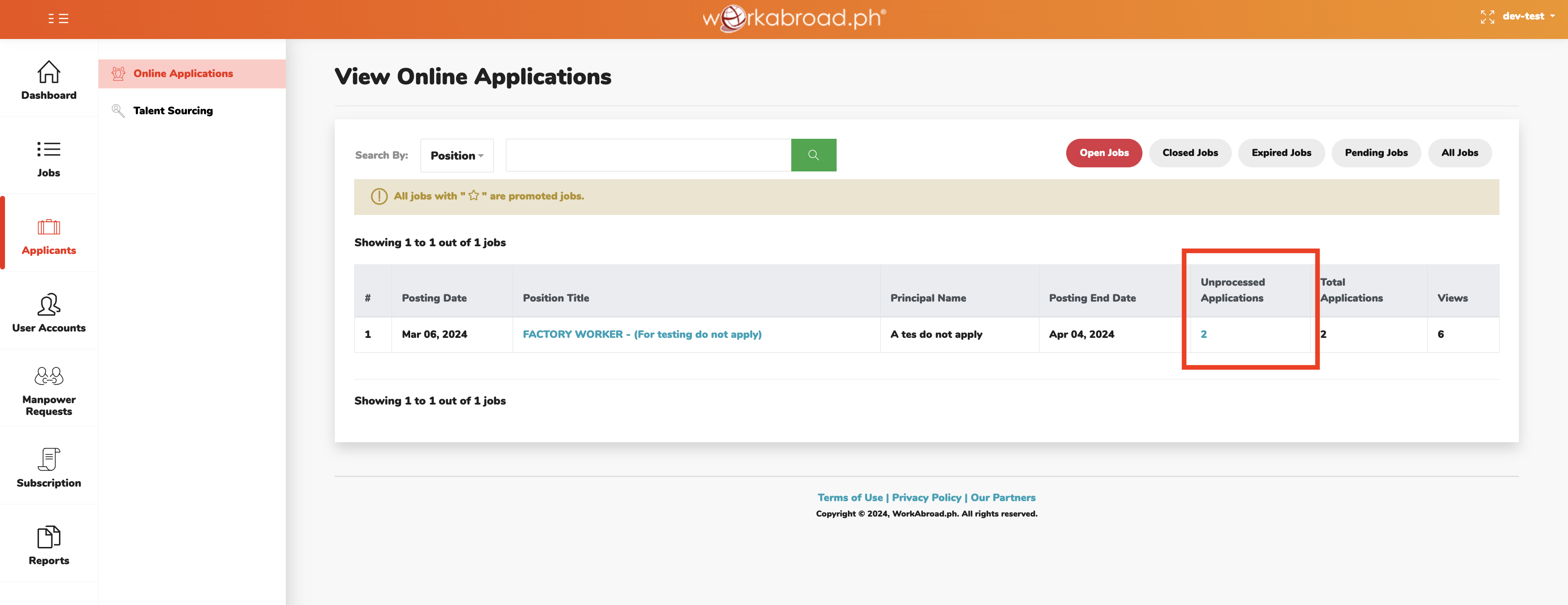
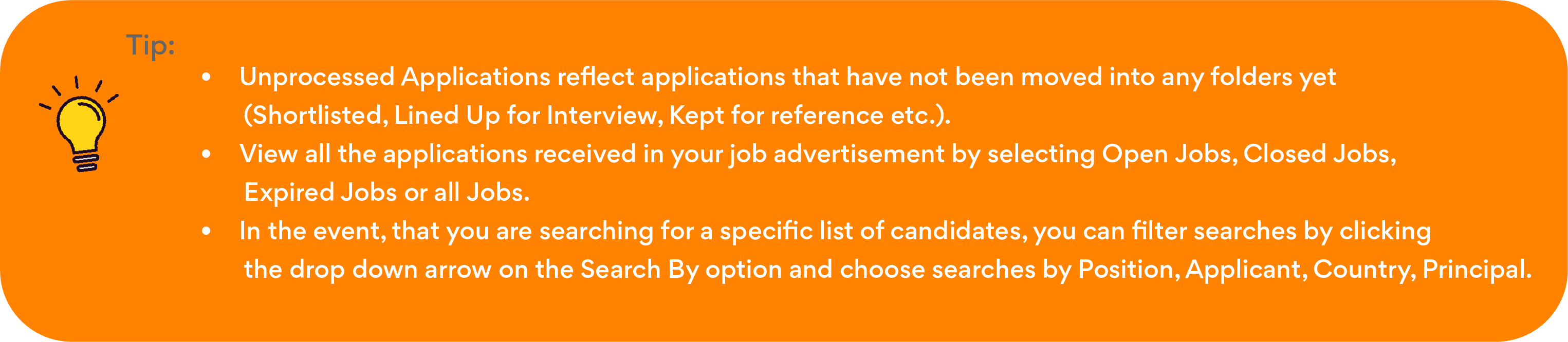
3. You will then be redirected to the list of candidates who sent applications in your job posting. Click the name of the applicant that you wish to view.
4. In the candidate’s profile, click Attached Resume button.
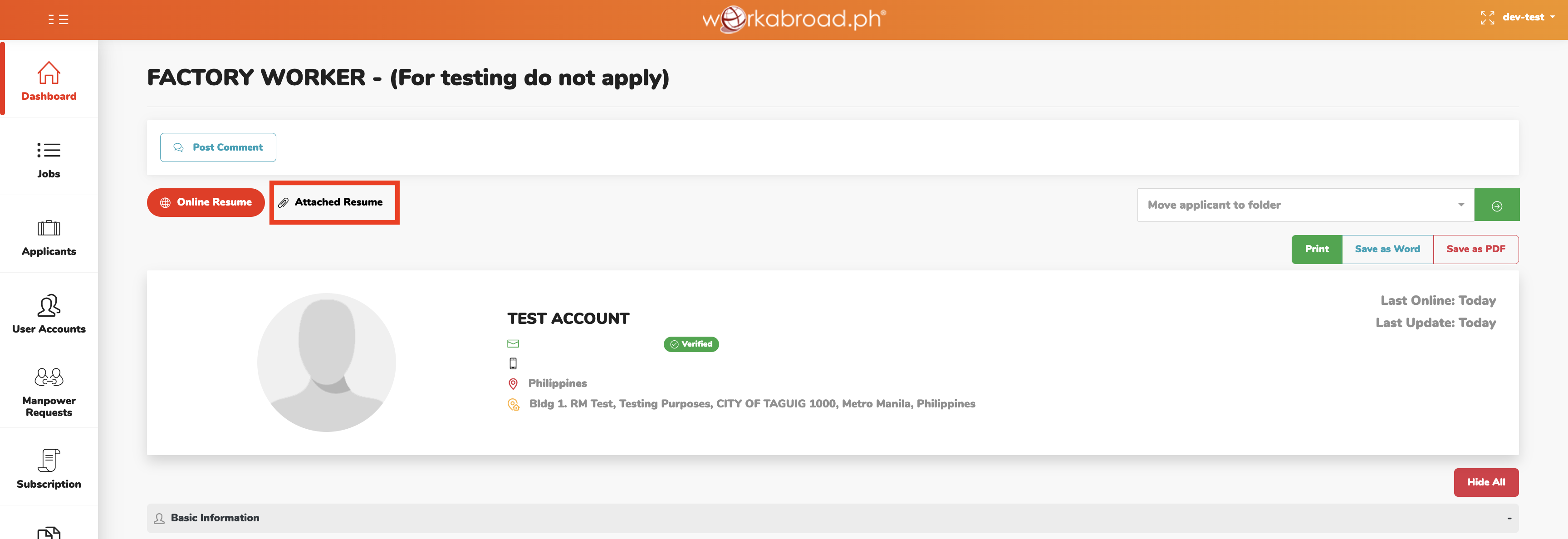
5. Lastly, click the Download button to download the candidate’s attached resume.