The email verification link is expired. How do I request a new link?
Expired links usually happen when several attempts are made in sending the verification email or the link you received is already beyond 24 hour validity. We suggest that you resend the verification email and ensure that you open the most recent one.
1. Login to your WorkAbroad account - https://www.workabroad.ph/candidate/login.
2. Click the "Resend Verification" beside your email address.
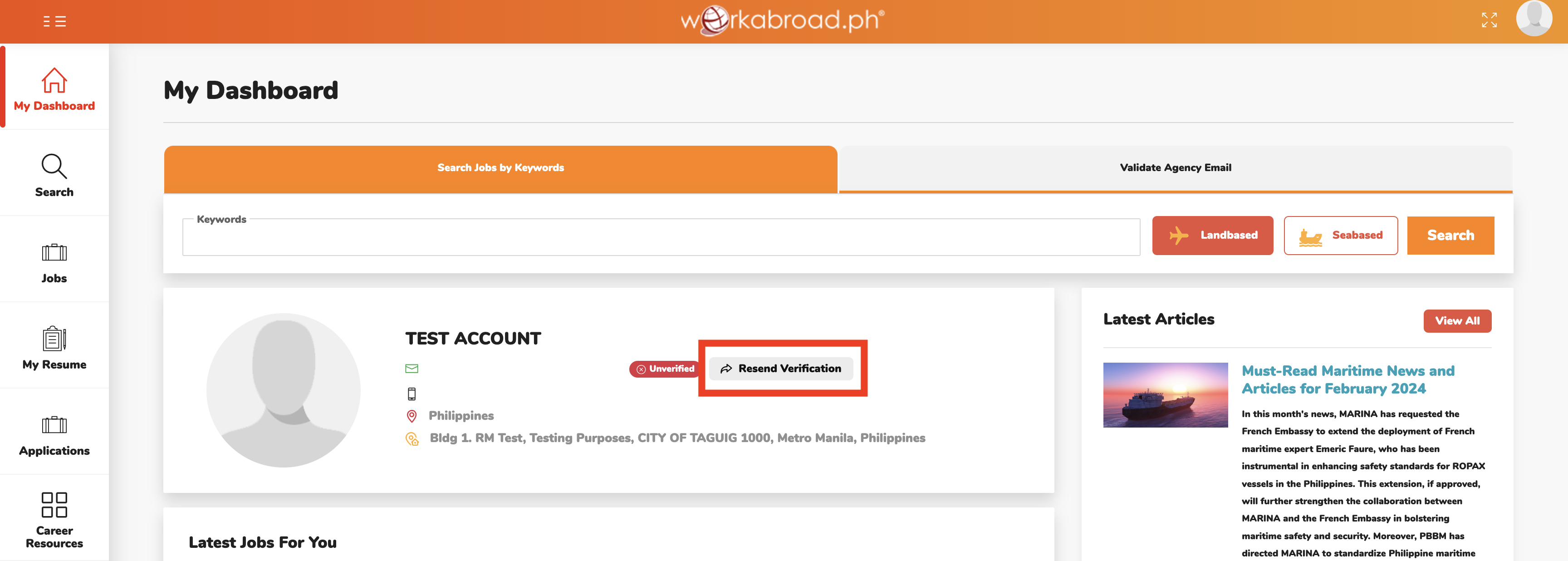
3. Check your inbox or spam folder to view the WorkAbroad.ph Account Verification email. Open the most recent one if you see multiple emails.
4. Click "Verify Account". Note that the link is valid for 24 hours so be sure to verify before the expiration.