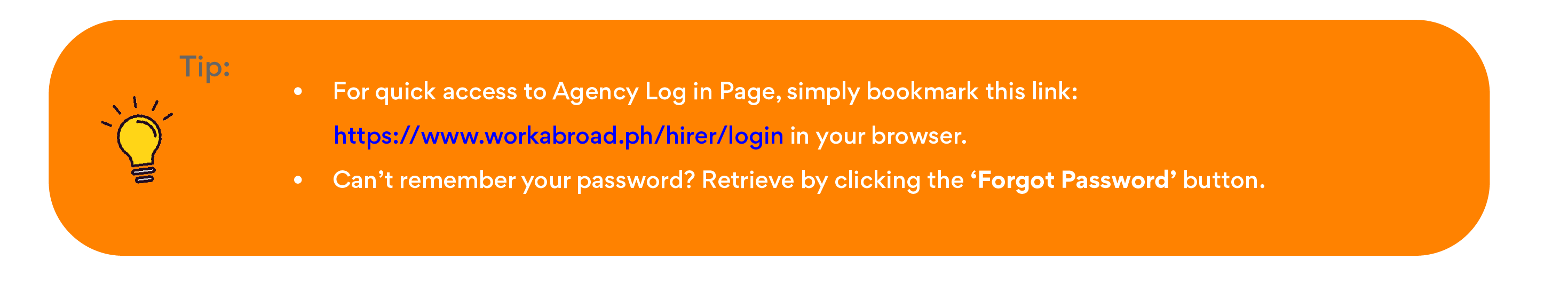First-time Log in
1. Upon receiving a confirmation email that your WorkAbroad account is now activated, go to www.workabroad.ph.
2. Click “Get Started” (located on the upper right-hand corner of the homepage) then click either the “Hirer” or the
“Hirer Login” button to be redirected to the Welcome page.
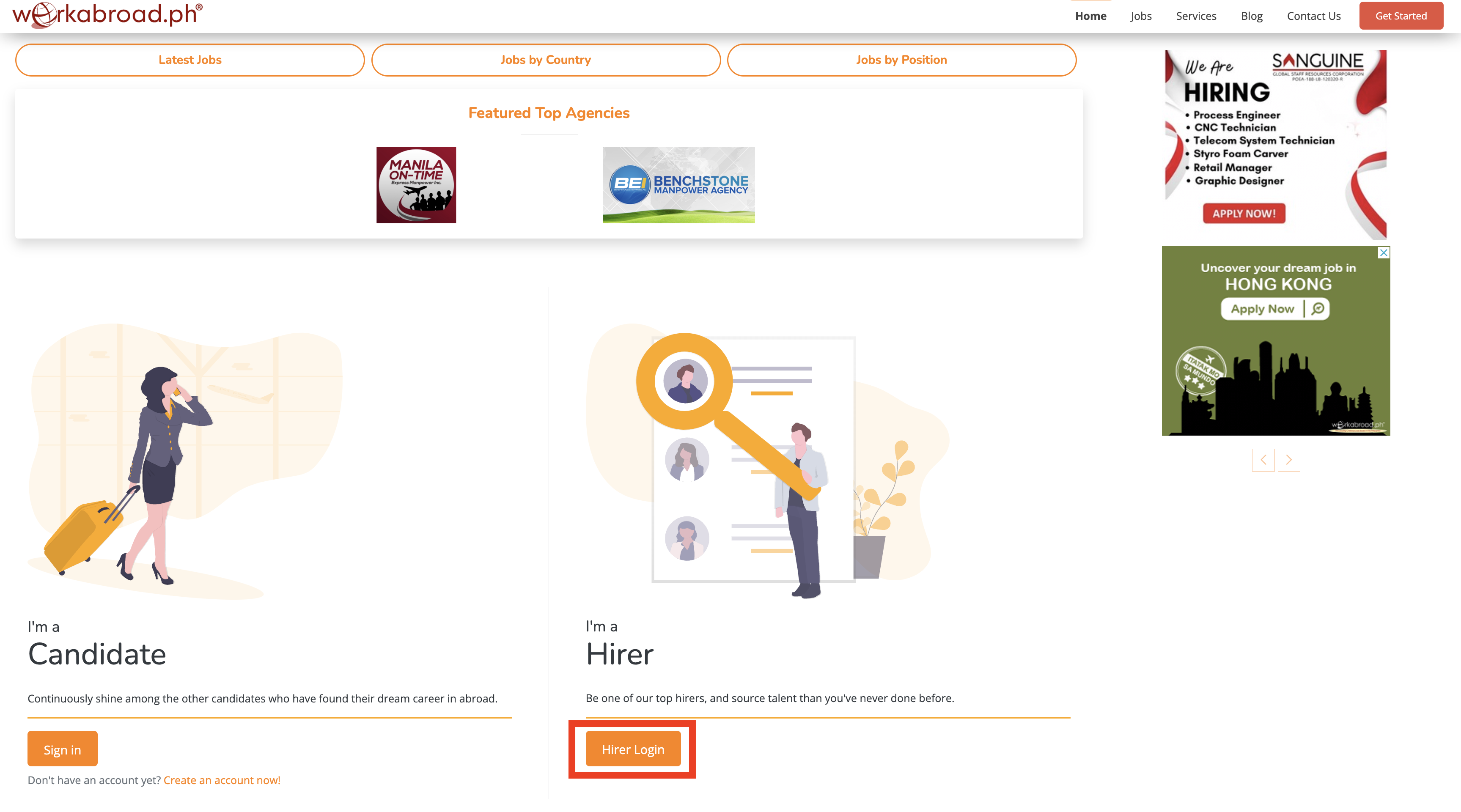
3. On the welcome page, click the “Login to WorkAbroad.ph Account” to sign in and input your WorkAbroad login credentials to start accessing your account.