How do I verify my email address?
Verifying your email address ensures you receive important updates about your job applications and notifications from employers. Here’s how to do it from your dashboard:
1. Login to your Workabroad.ph account - https://www.workabroad.ph/candidate/login.
2. After logging in, you’ll be directed to your Candidate Dashboard.
3. If your email is not yet verified, you will see a message box on your dashboard saying: “Verify Your Email. Ready to apply for your dream job overseas? Verify your email and complete your WorkAbroad profile now.’
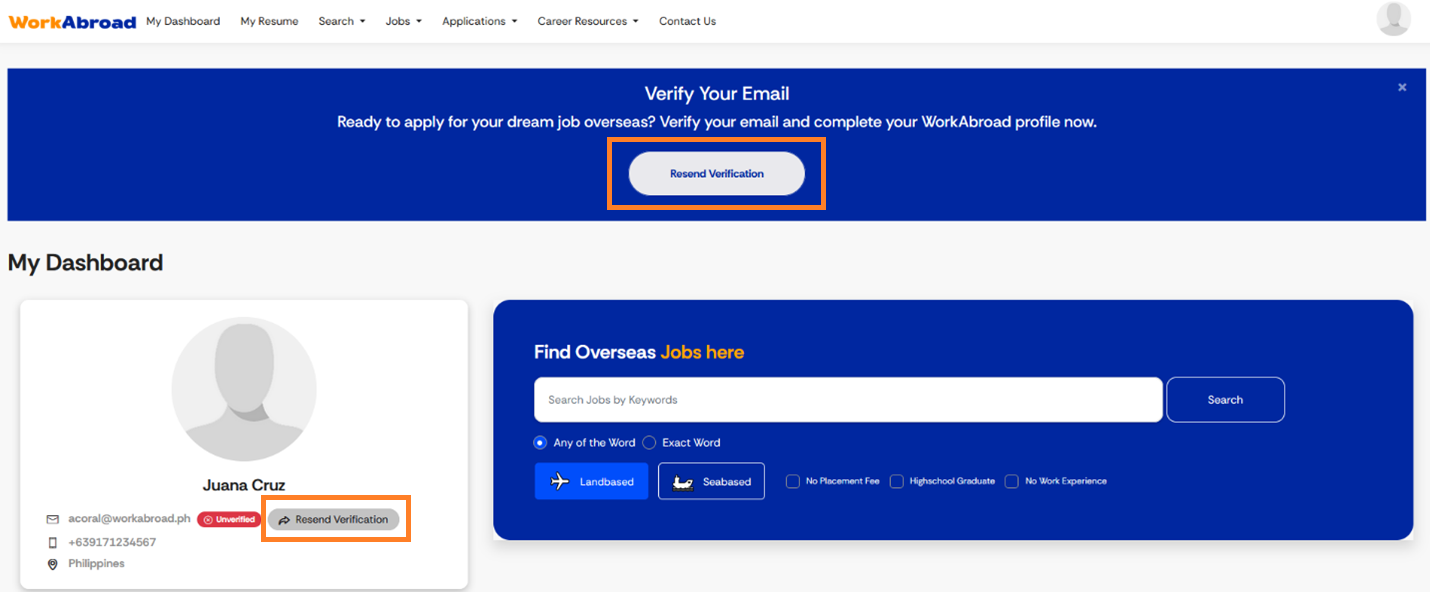
4. Click “Resend Verification” button.
5. A confirmation message will appear saying that the email has been sent.
6. Go to your email inbox (check the same email you used to sign up).
7. Look for an email with the subject: "WorkAbroad.ph Account Verification"
8. Check your Spam folder if you don’t see it within a few minutes.
9. Open the email and click the “Verify Email” button.
10. You’ll be redirected to a confirmation page on WorkAbroad.ph that says your email is now verified.
• If the email doesn’t arrive, wait a few minutes and try resending it again.
• Still not receiving it? Make sure you entered the correct email or check your spam folder.
• The link is valid for 24 hours so be sure to verify before the expiration.