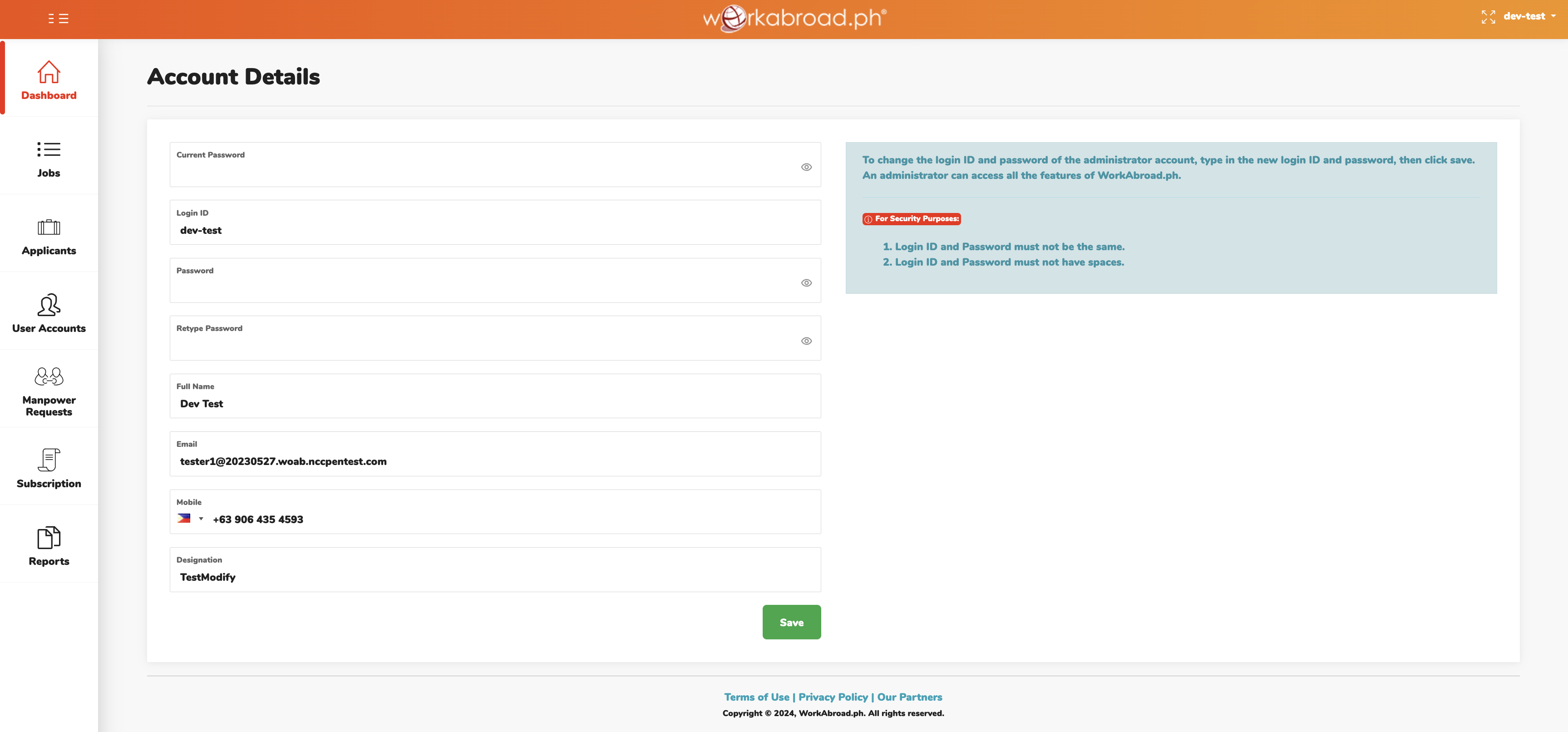How to Update Account Details and Login Credentials?
1. On the upper right corner of your Hirers’ Recruitment Dashboard homepage, click your 'Login ID' and choose 'Account Details' from the dropdown menu.

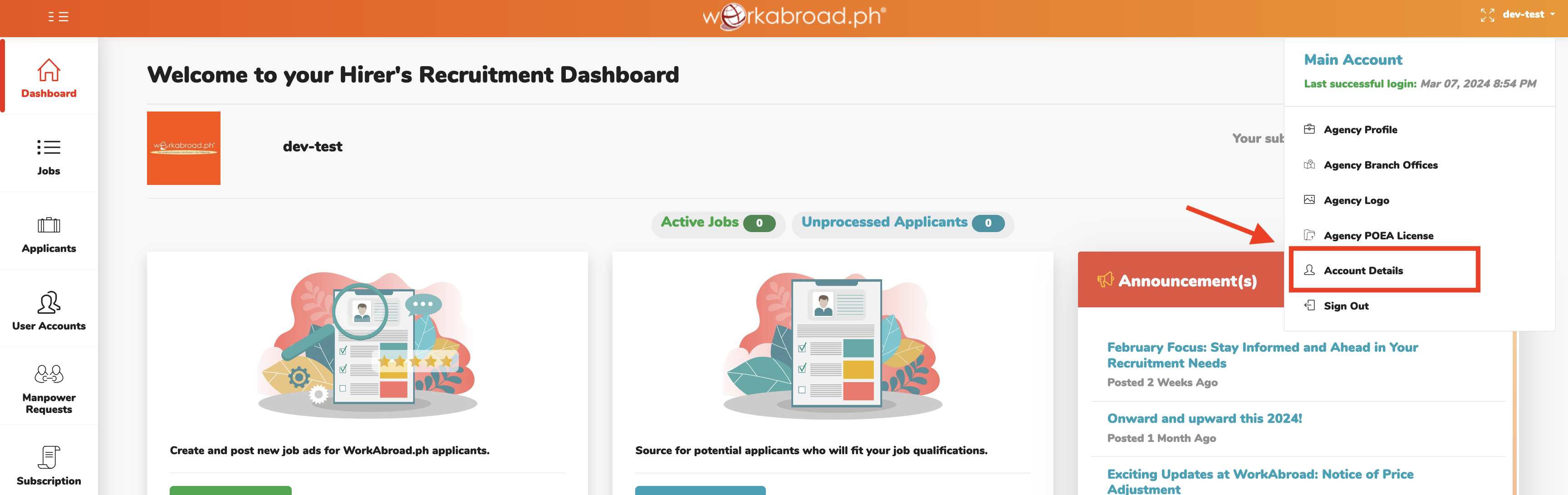
2. Modify the details that you wish to update. Be guided with the password requirements.
3. Click 'Save' once done.