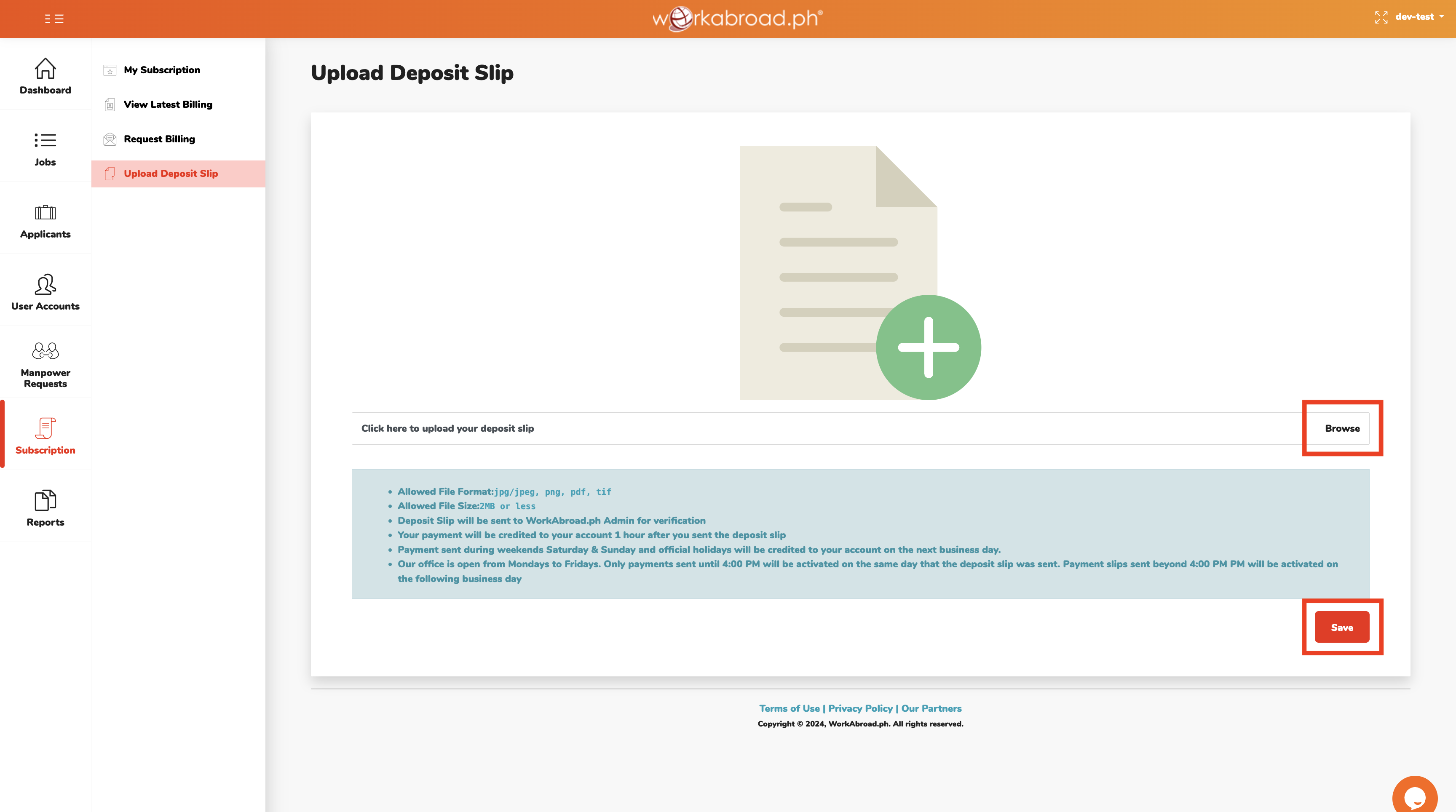How to Upload Deposit Slip?
1. From your Hirers' Recruitment Dashboard homepage, click 'Subscription' in the menu, then 'Upload Deposit Slip', or simply click 'Upload Deposit Slip' from dashboard 'Quick Links'

2. On the Upload Deposit Slip page, click 'Browse' and select file from your computer.
3. Click 'Save' to upload your deposit slip. Be guided with the file requirements.
4. Account activation email will then be received upon payment confirmation.